Material Receive
In this tab, you can learn how to create a Material Receive Note.
-
To start, the user selects the warehouse where the material will be received.
-
Next, they choose the employee responsible for receiving the material and select the relevant cost accounts for accounting purposes.
Finally, the user fills in the invoice details, including:
- Item details
- Item quantity
- Item rate per unit
- Costing method
The user can also see the accounting lines for material receive.